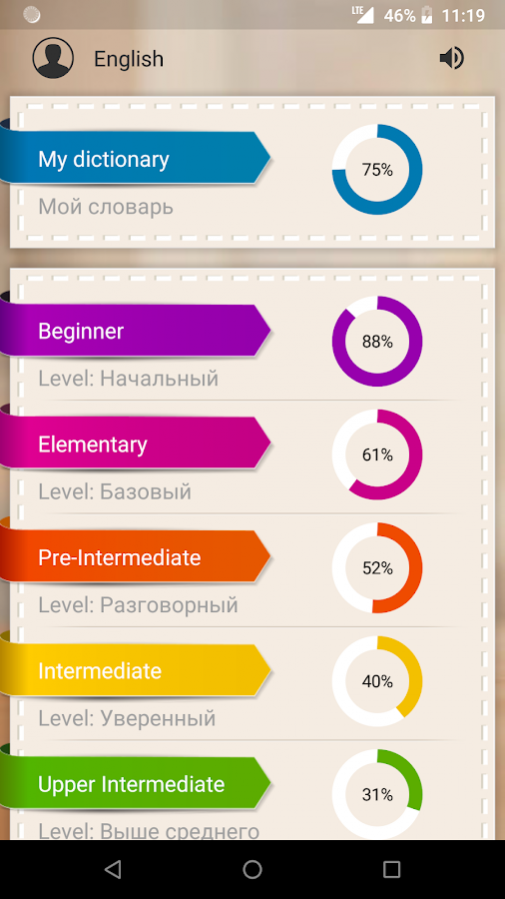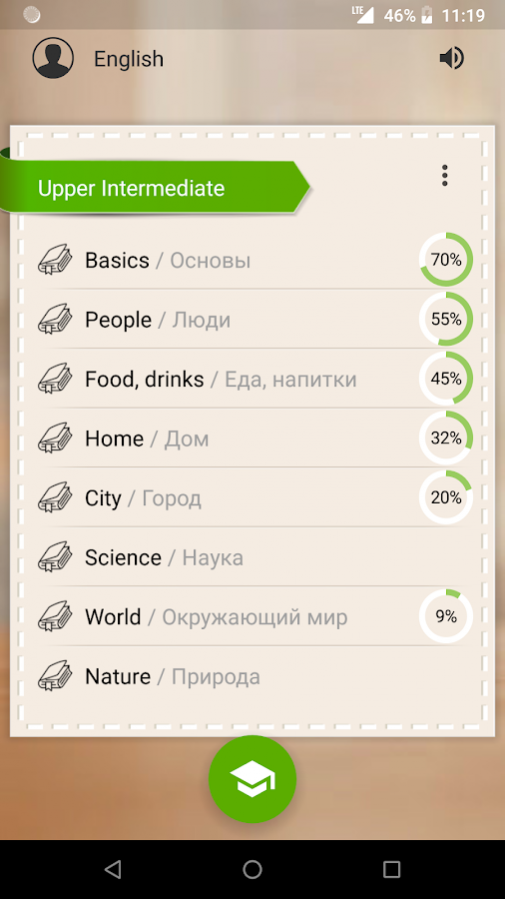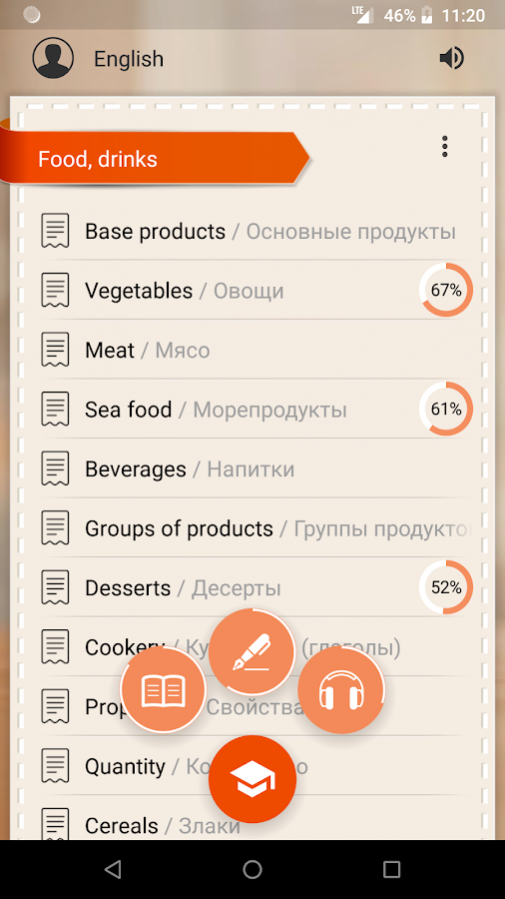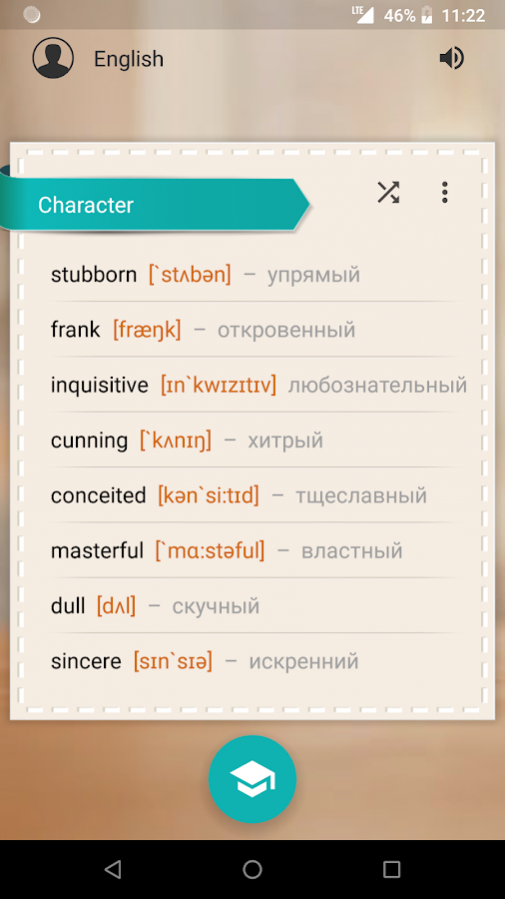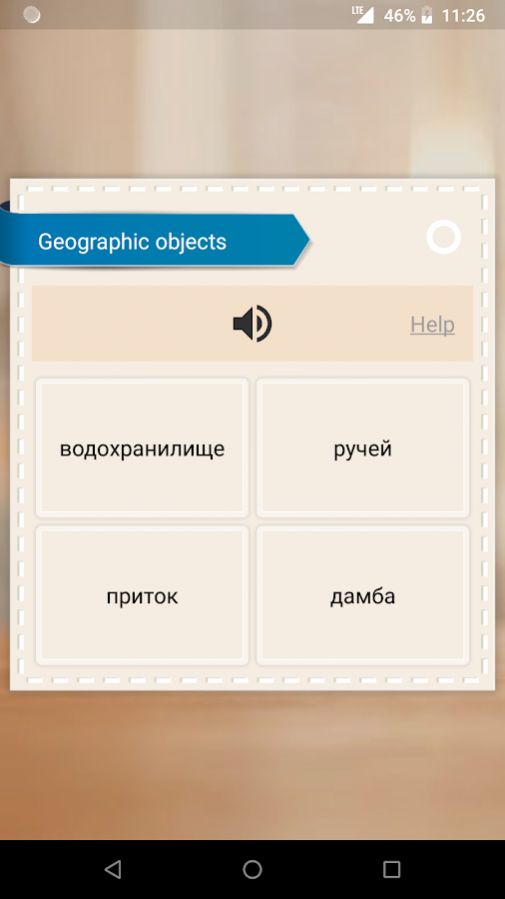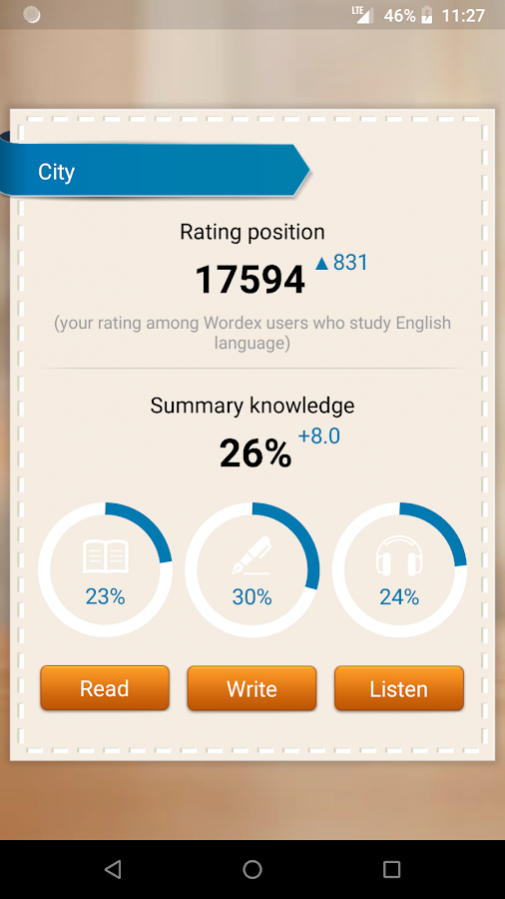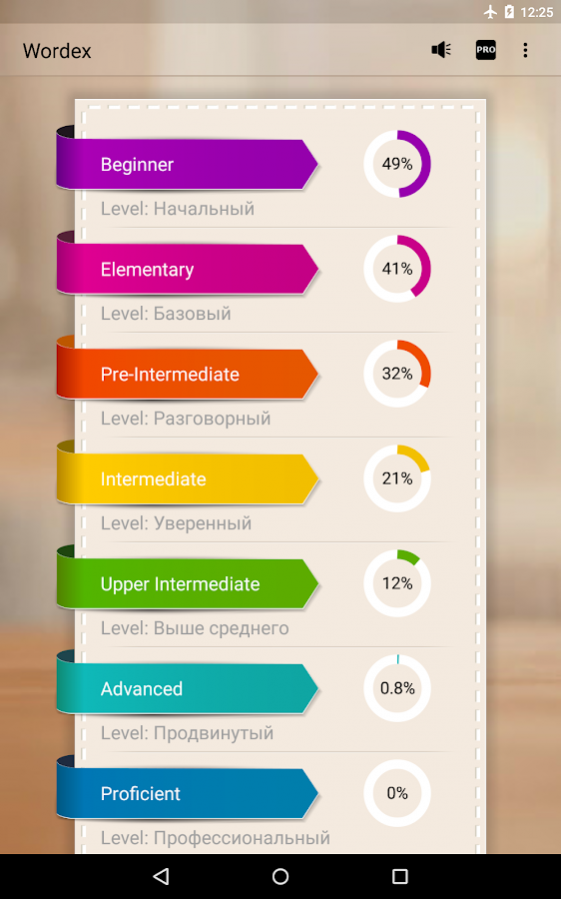Wordex: Learn English words 2.8.2
Free Version
Publisher Description
Wordex - application for learning English words. Every day you will study new words and improve your vocabulary.
Wordex features:
----------------------------------------
➜ 3000 English words translated to Russian language
➜ 7 levels of complexity from Beginner to Proficient
➜ thematic dictionaries divided into categories and groups (e.g. "Home", "Food", "Science", ...)
➜ personal dictionaries with your own words
➜ different parts of speech - prepositions, pronouns, nouns, verbs and adjectives
➜ English transcription for all words
➜ pronunciation of words (if you have installed Text-to-Speech engine)
➜ reading, writing and listening trainings
➜ take а part in global rating, compete with other learners
➜ home screen widget for new words
Enrich your vocabulary and learn languages with Wordex!
Important! "Audio"
Correct pronunciation of the words depends on Text-to-Speech (TTS) application installed on your device. Remember, auto-pronunciation can make mistakes. Therefore guarantee of correct pronunciation is ability to use transcription!
Do you have any ideas how to improve this application? Please feel free to contact us via email:
smarti.club.wordex@gmail.com … or leave a comment below.
About Wordex: Learn English words
Wordex: Learn English words is a free app for Android published in the Teaching & Training Tools list of apps, part of Education.
The company that develops Wordex: Learn English words is Smarti Learning. The latest version released by its developer is 2.8.2.
To install Wordex: Learn English words on your Android device, just click the green Continue To App button above to start the installation process. The app is listed on our website since 2018-10-12 and was downloaded 4 times. We have already checked if the download link is safe, however for your own protection we recommend that you scan the downloaded app with your antivirus. Your antivirus may detect the Wordex: Learn English words as malware as malware if the download link to club.bre.wordex is broken.
How to install Wordex: Learn English words on your Android device:
- Click on the Continue To App button on our website. This will redirect you to Google Play.
- Once the Wordex: Learn English words is shown in the Google Play listing of your Android device, you can start its download and installation. Tap on the Install button located below the search bar and to the right of the app icon.
- A pop-up window with the permissions required by Wordex: Learn English words will be shown. Click on Accept to continue the process.
- Wordex: Learn English words will be downloaded onto your device, displaying a progress. Once the download completes, the installation will start and you'll get a notification after the installation is finished.